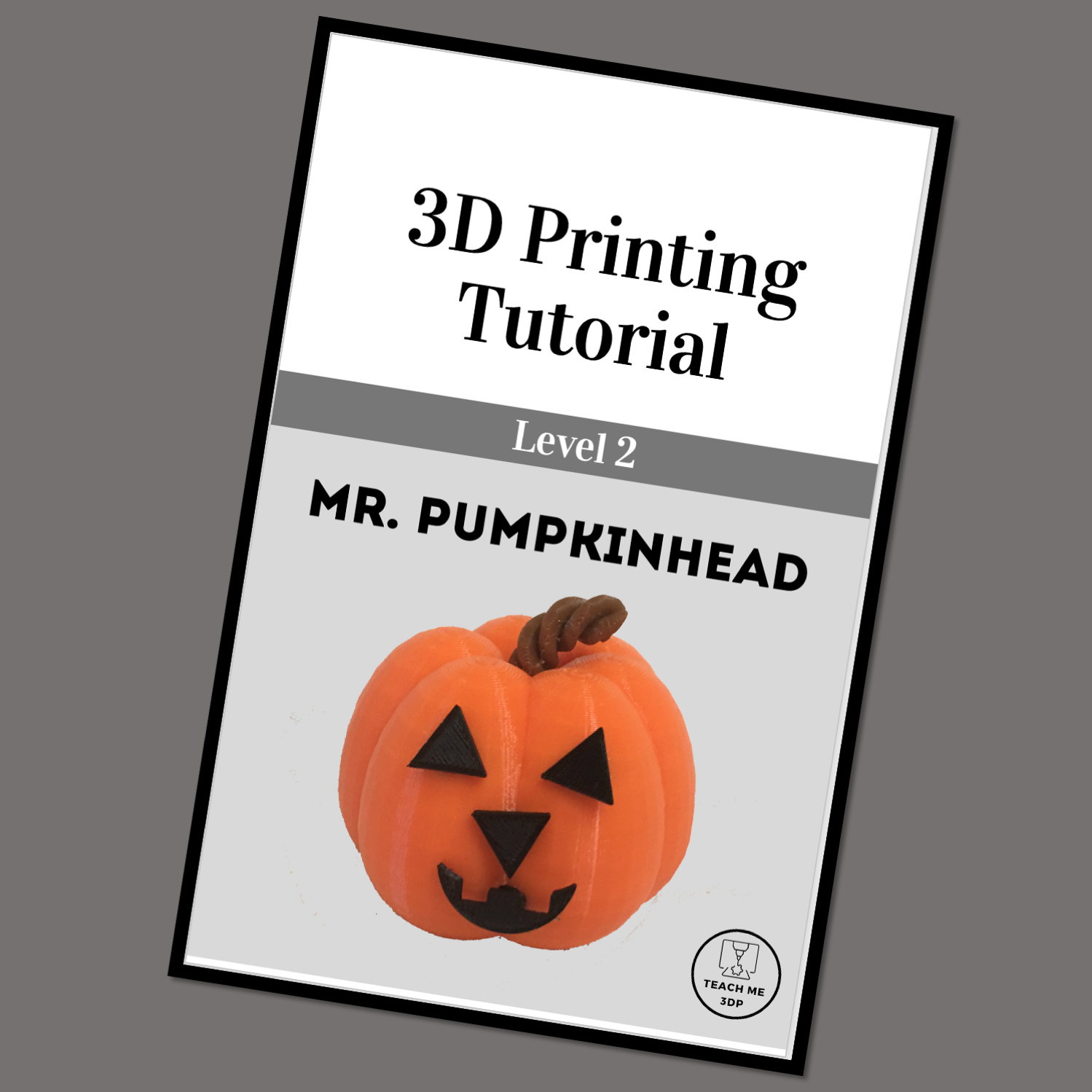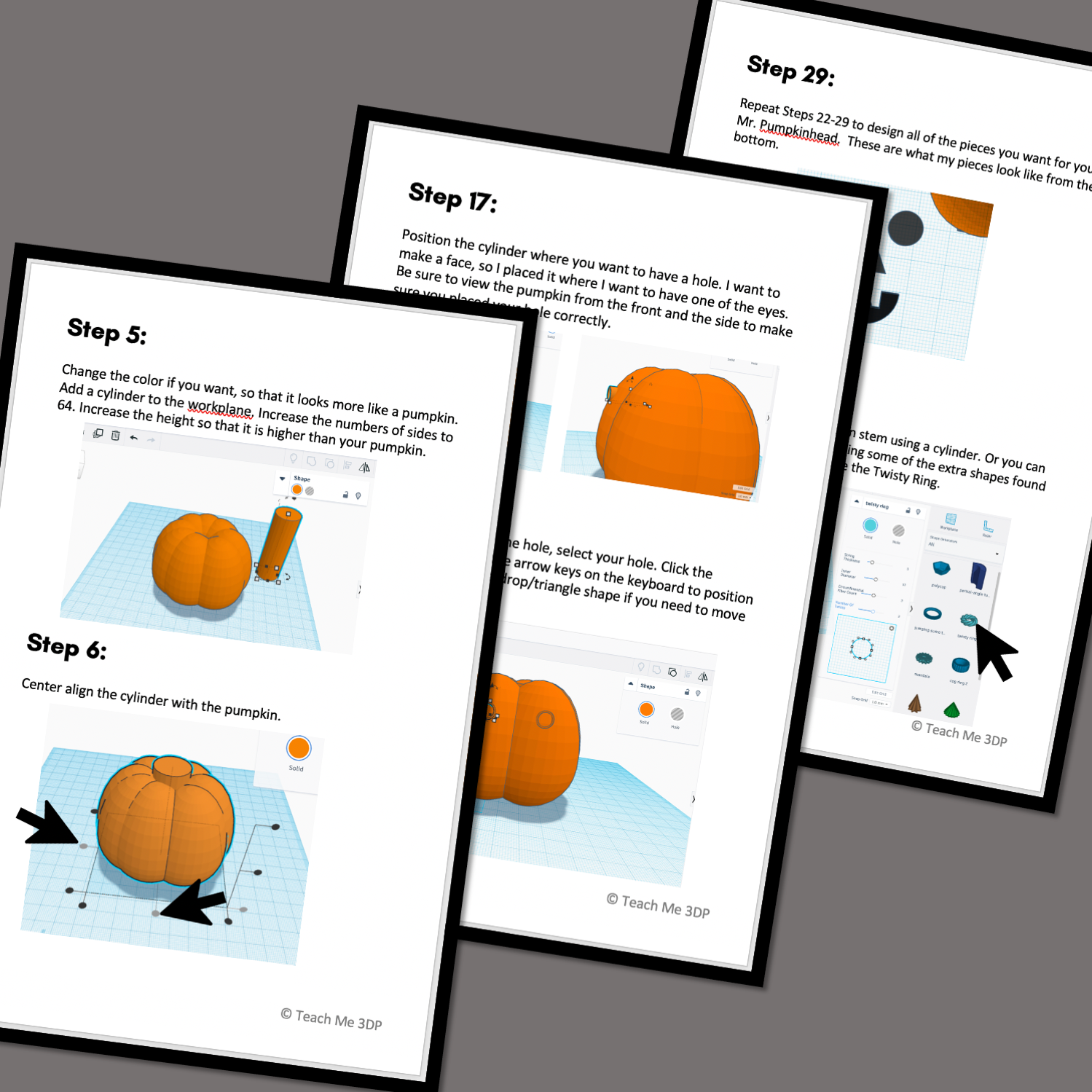Image 1 of 5
Image 1 of 5

 Image 2 of 5
Image 2 of 5

 Image 3 of 5
Image 3 of 5

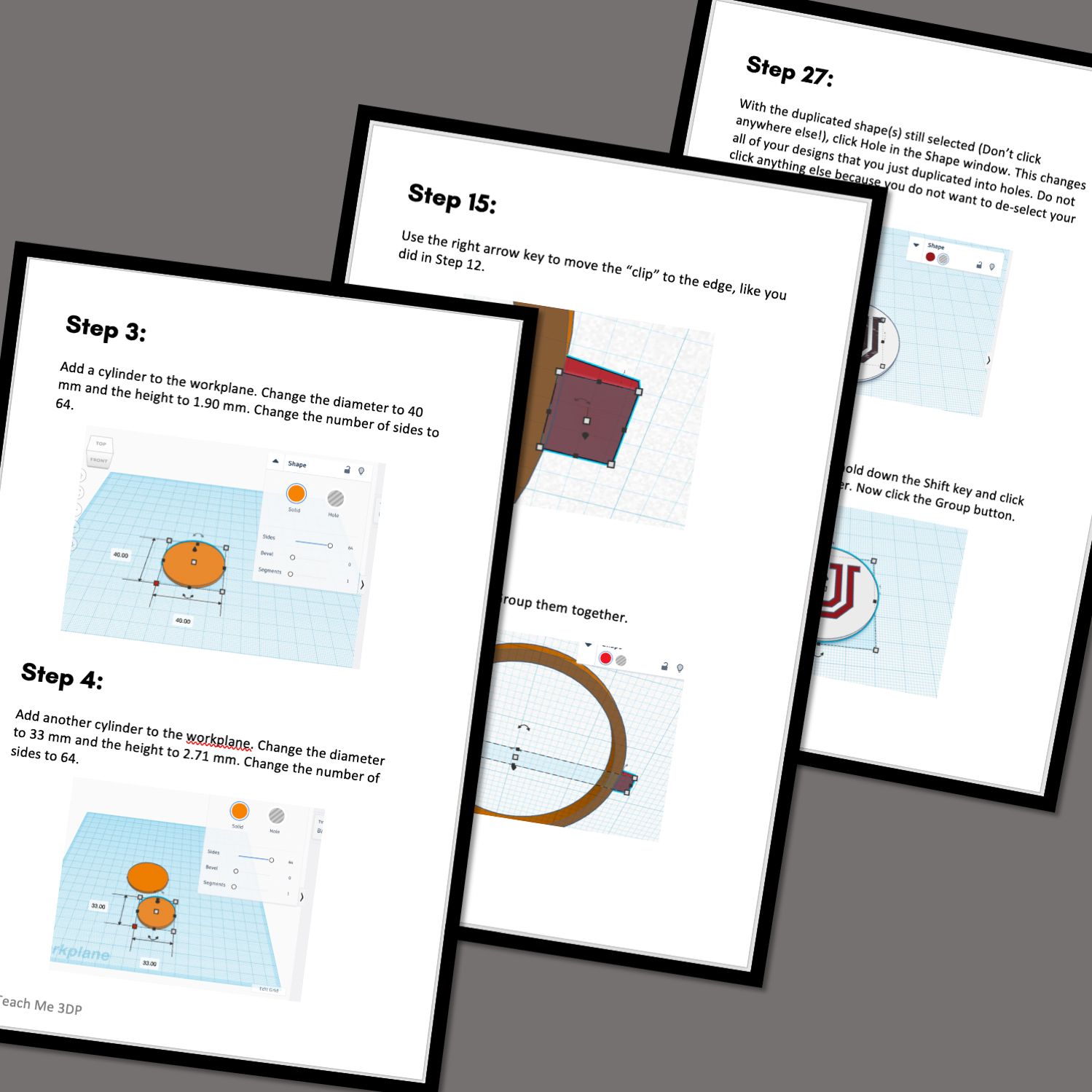 Image 4 of 5
Image 4 of 5
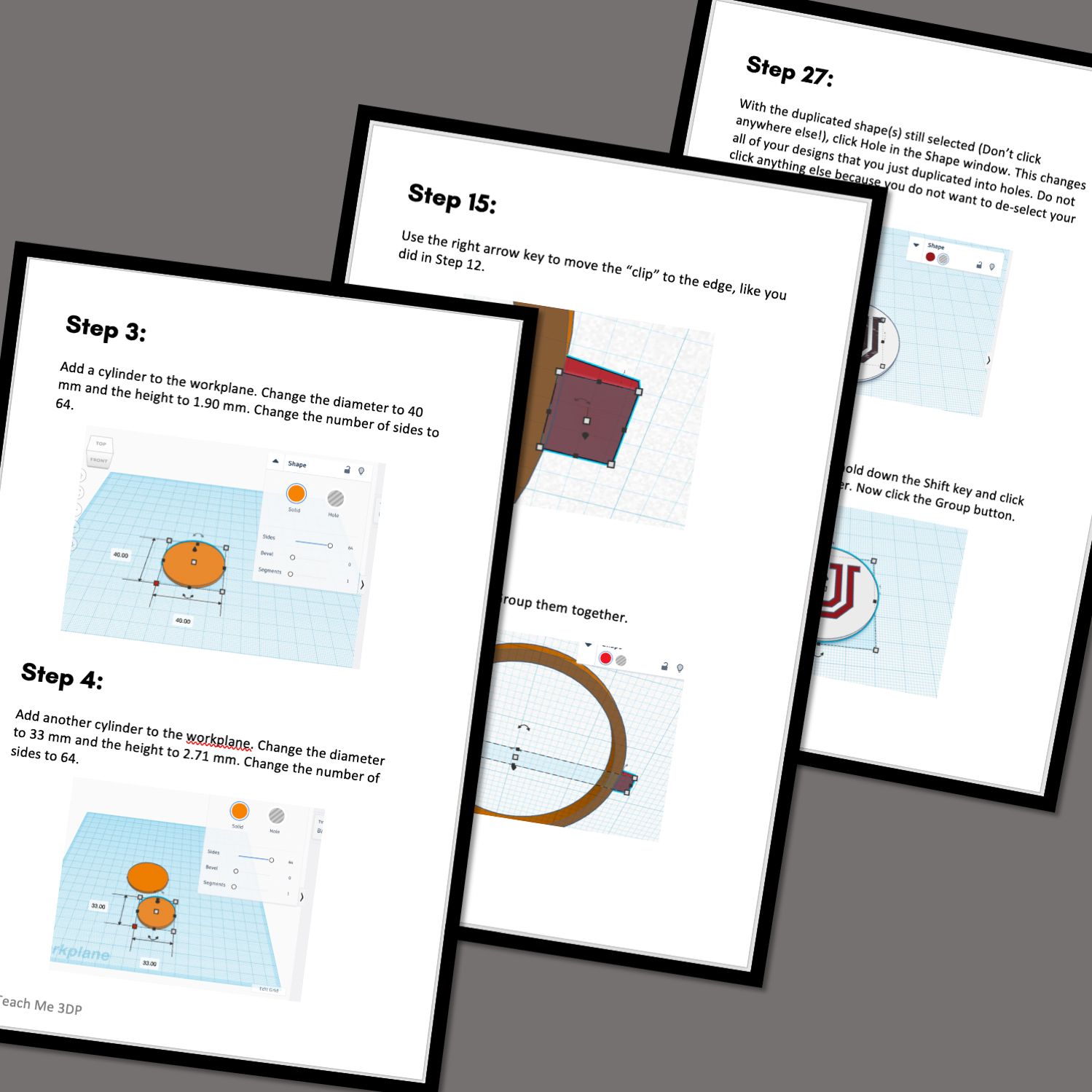
 Image 5 of 5
Image 5 of 5




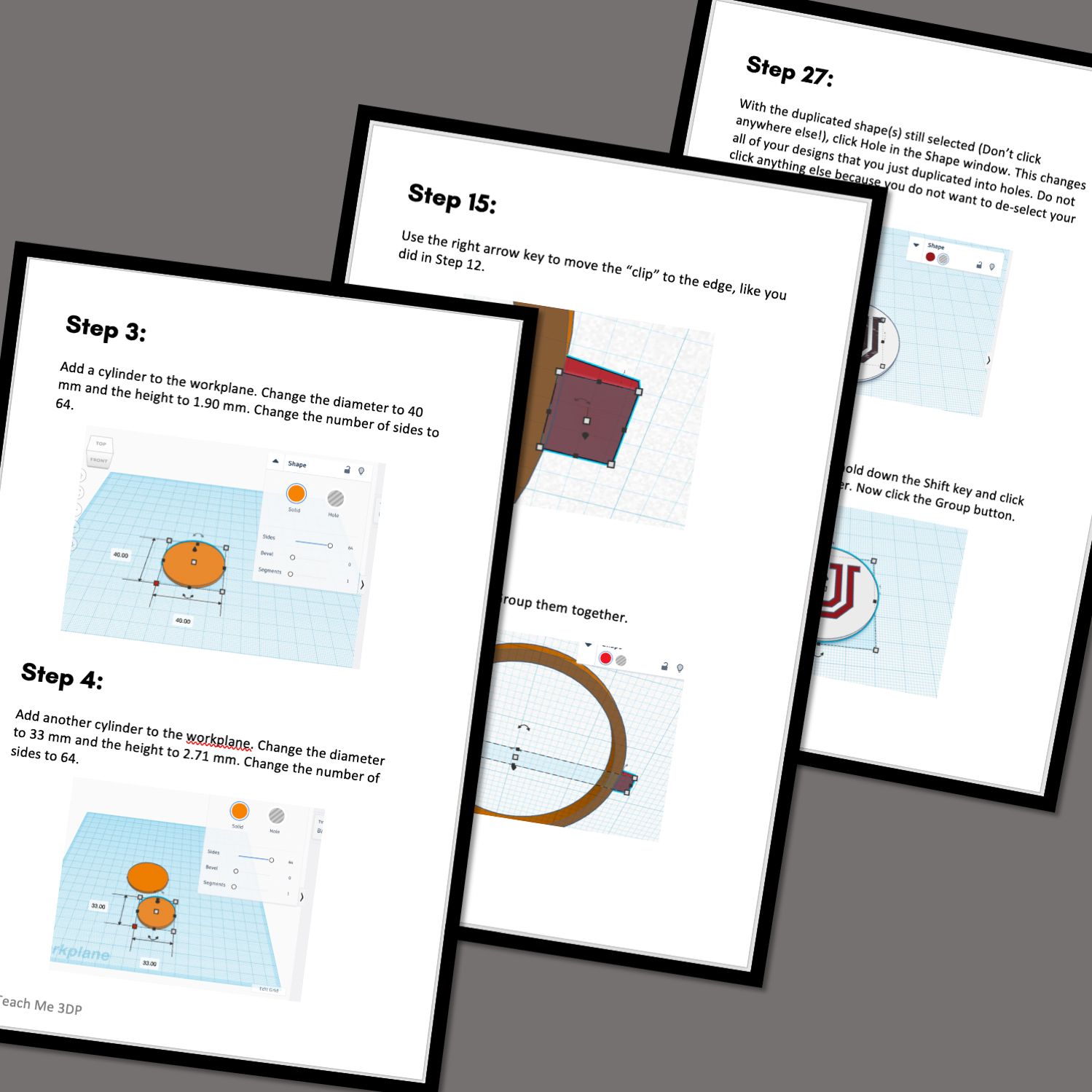

3D Print Your Own Phone Popper
Design your very own Phone Popper. This step-by-step tutorial will show you how to use Tinkercad to design and customize your very own phone popper. Print it out, attach the backing, and enjoy an easier-to-hold, easier-to-position phone. The multi-color design in the sample does require a multi-material printer (a printer that can print more than one color in the same layer).
Design your very own Phone Popper. This step-by-step tutorial will show you how to use Tinkercad to design and customize your very own phone popper. Print it out, attach the backing, and enjoy an easier-to-hold, easier-to-position phone. The multi-color design in the sample does require a multi-material printer (a printer that can print more than one color in the same layer).
Design your very own Phone Popper. This step-by-step tutorial will show you how to use Tinkercad to design and customize your very own phone popper. Print it out, attach the backing, and enjoy an easier-to-hold, easier-to-position phone. The multi-color design in the sample does require a multi-material printer (a printer that can print more than one color in the same layer).
Get this tutorial and more in the Fall Mega Bundle!
Phone Popper
Level: 2
Supplies Needed:
You will need a backing to which you can attach your design. You can detach the backing from a purchased product, or you can order multiple backings, such as those found here.
Formats: The downloadable .zip file will have the tutorial in the following formats:
Video: Follow along with the step-by-step video to create your own project. Play and pause as often as you need to. You can view the video on a computer, a tablet or your phone.
On Screen Tutorial: Scroll through the steps on your computer, tablet or phone. This .pdf file contains a picture and description for every step.
Printed Booklet: This .pdf file is designed to be printed double-sided on the short edge. Fold the stack of papers in half and staple along the fold to create a booklet that you can hold in your hand as you complete the steps on screen.
Print Time*: 22 minutes
*Print Times vary significantly based on the printer and settings used. All print times are calculated for a Prusa MK3S printer using the settings described in the tutorial.