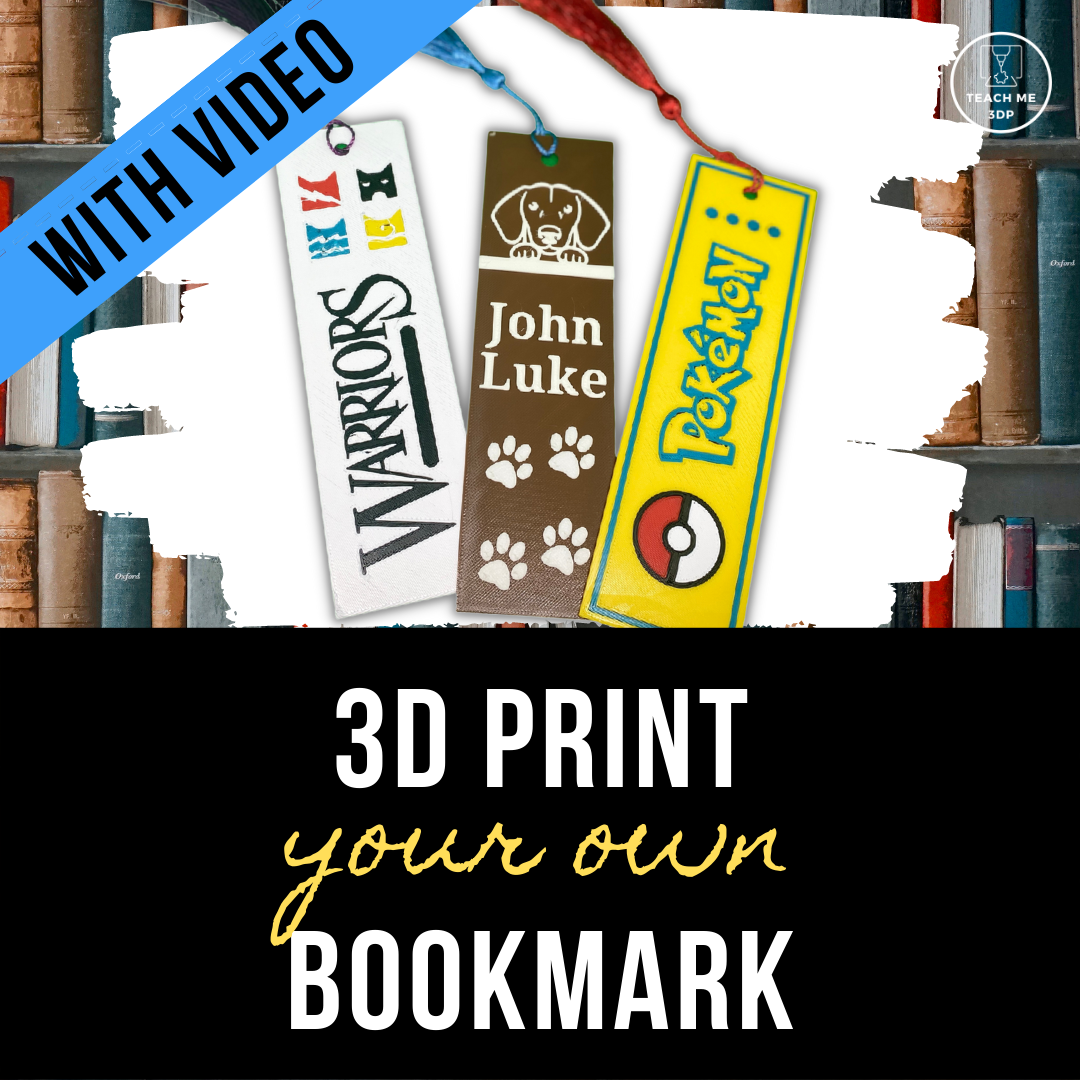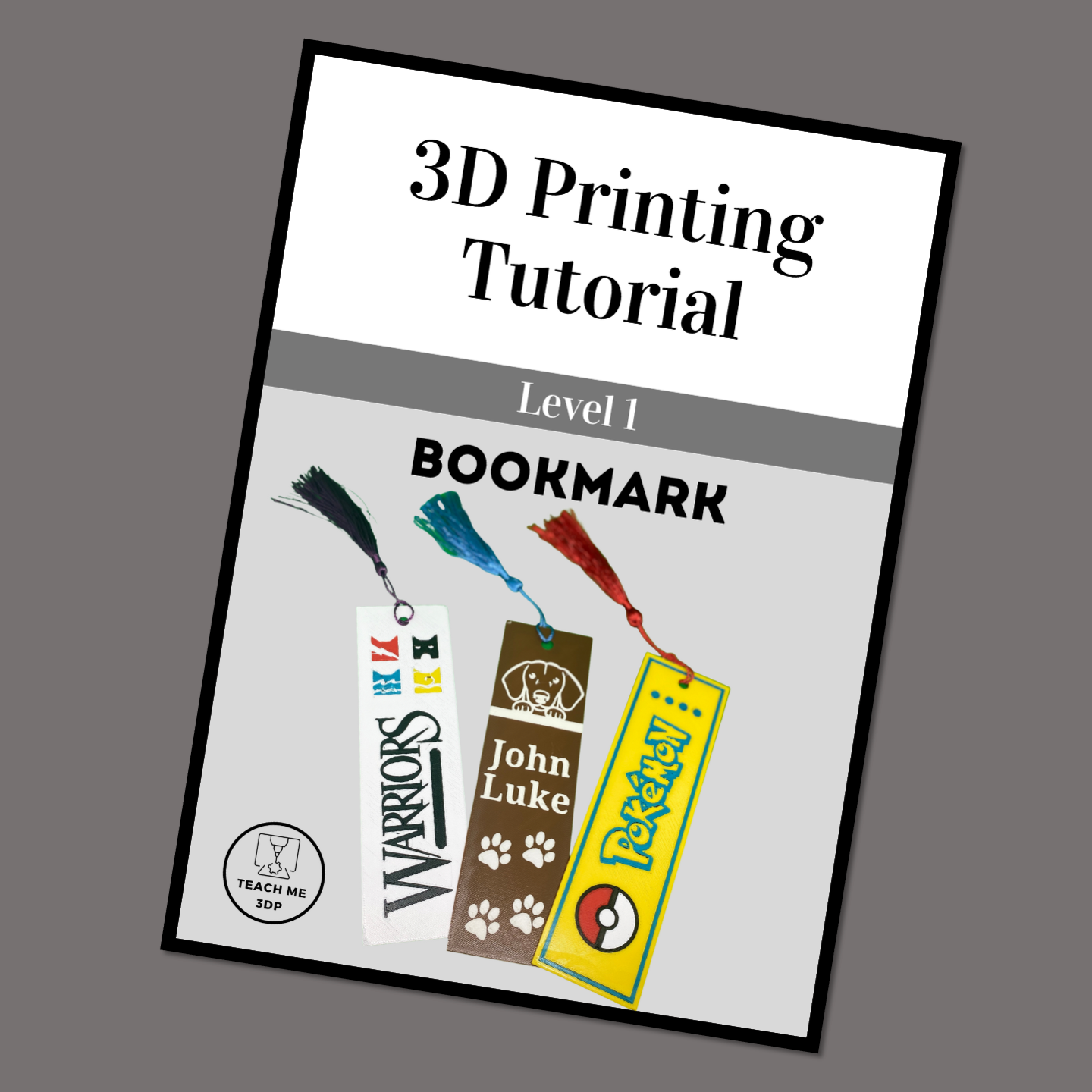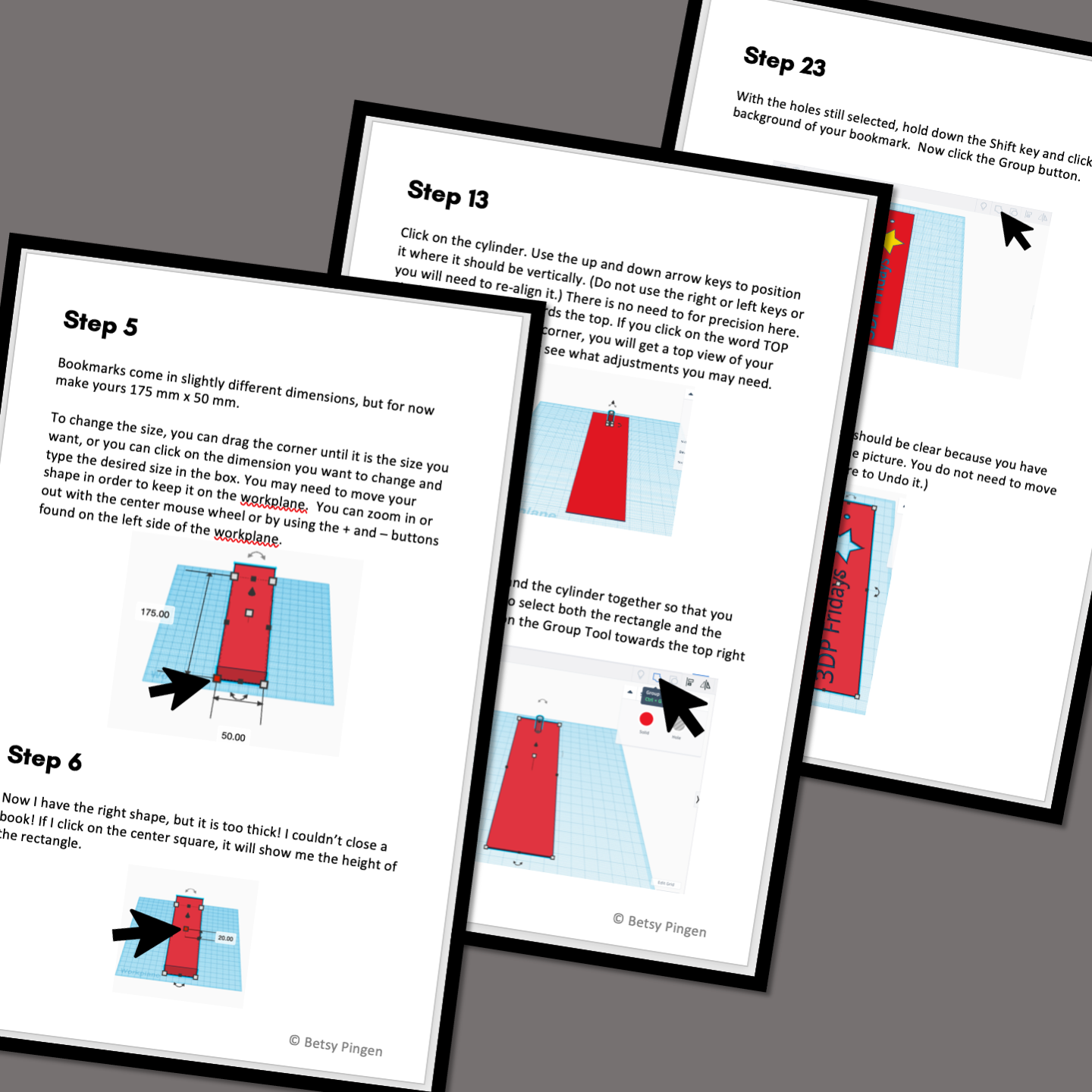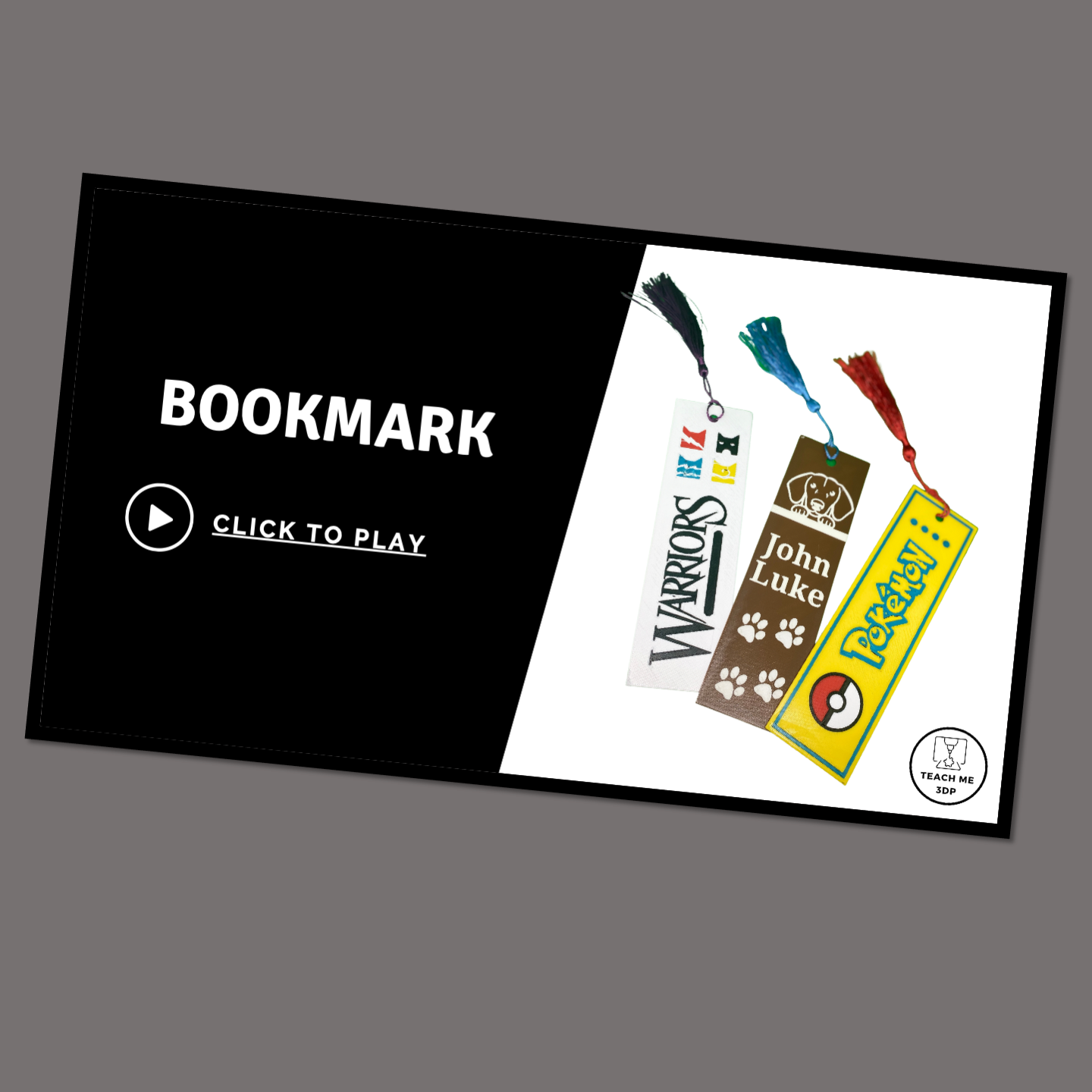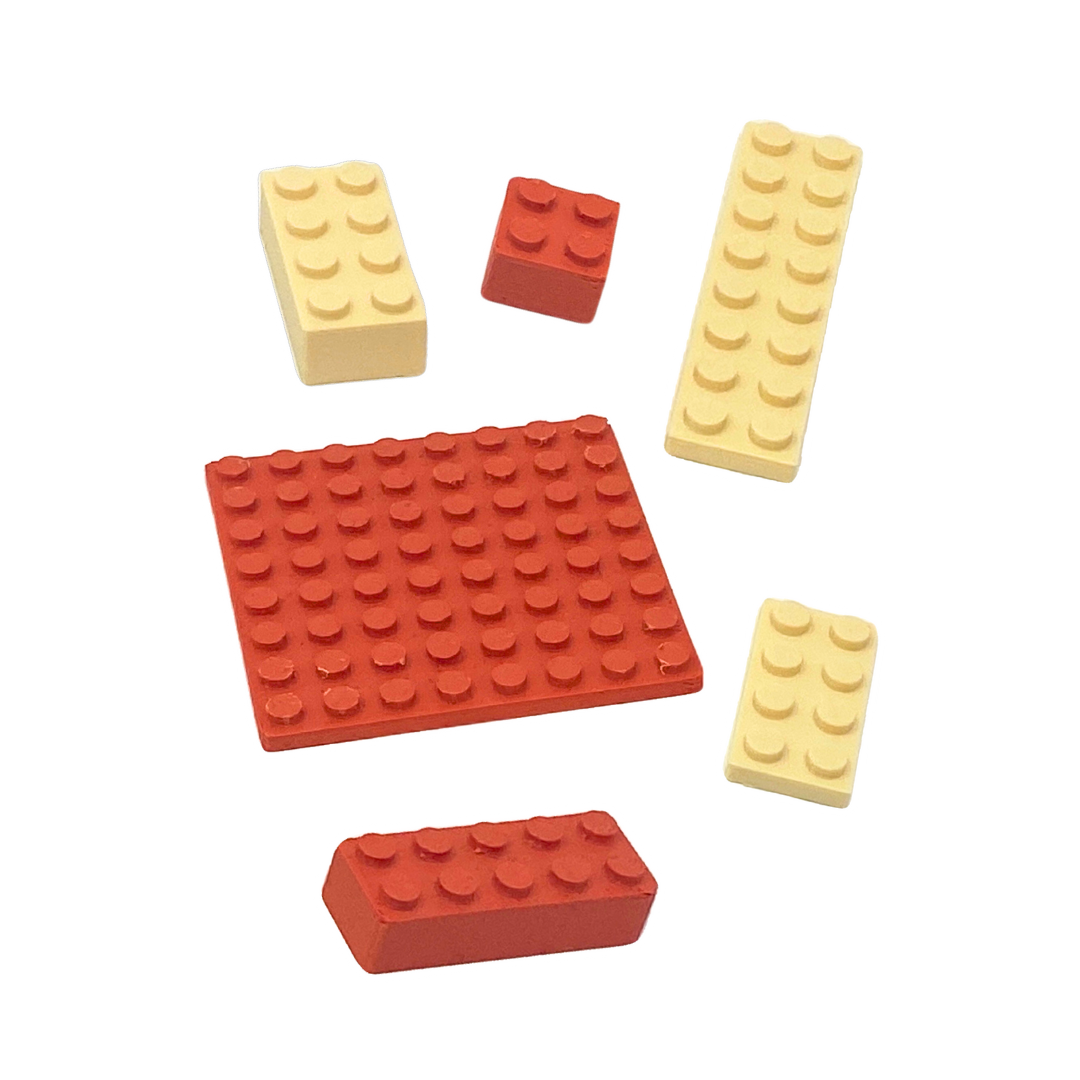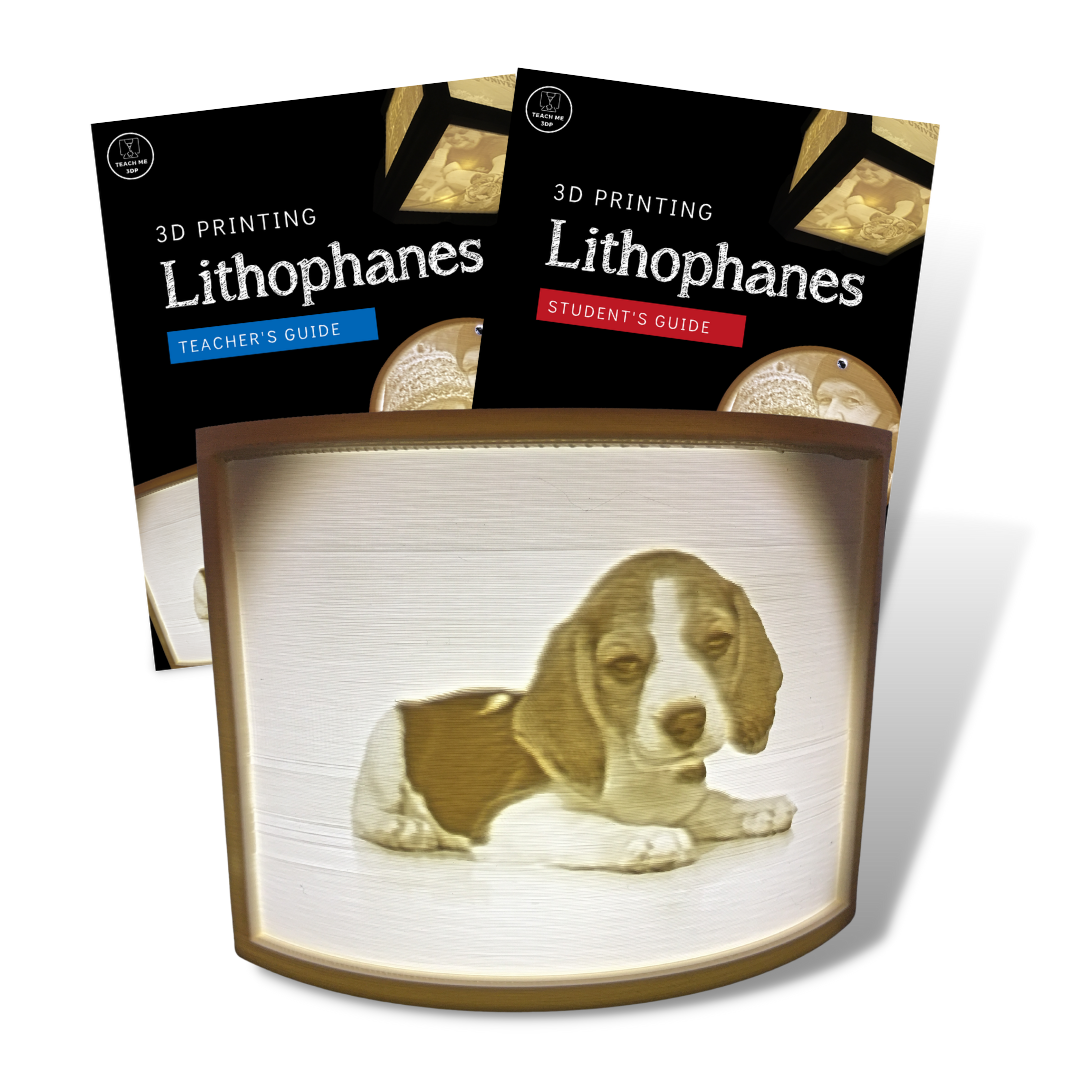Get this tutorial and more in the School Supplies Mega Bundle!
Also available in the Beginner Mega Bundle!
Bookmark
Level: 1
Supplies Needed:
Tassles to attach to the final product. For example, you could use some like those found here.
Formats: The downloadable .zip file will have the tutorial in the following formats:
Video: Follow along with the step-by-step video to create your own project. Play and pause as often as you need to. You can view the video on a computer, a tablet or your phone.
On Screen Tutorial: Scroll through the steps on your computer, tablet or phone. This .pdf file contains a picture and description for every step.
Printed Booklet: This .pdf file is designed to be printed double-sided on the short edge. Fold the stack of papers in half and staple along the fold to create a booklet that you can hold in your hand as you complete the steps on screen.
Print Time*:
Standard Printer: 50 minutes
Multi-material Printer: 1:20
*Print Times vary significantly based on the printer and settings used. All print times are calculated for a Prusa MK3S printer using the settings described in the tutorial.